In addition, this dialog have an interesting option, "Remember choice and do not show dialog again", which I ignored for a very long time, until tow days ago, when by mistake I select the option's checkbox.
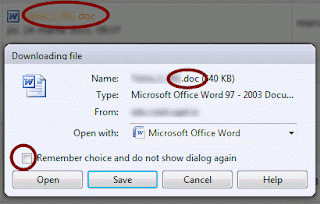
From that moment the Opera changes his opening behavior: all files are now opened with MS Word, even .pdfs or .txts. So the question is how can we undo the checkbox selection?
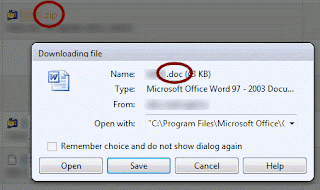
1. What happened when I selected the checkbox?
When I selected the chekbox from "Downloas file" dialog, in Opera was added a new MIME type called "application/x-forcedownload". And because I selected the chekbox when I was opened a .doc file, by default the "application/x-forcedownload" type is opened by MS Word. This was happened because in Moodle all download-able documents have the type "application/x-forcedownload". So when I try to open a .zip file in Moodle, the web server says to Opera "this file have the type application/x-forcedownload" and try to open the file with default application, MS Word.
However, when you will try download / open a zip file from other website, most probably that you will not have any problems, because the website tells to Opera "this file that you want to download have the type application/zip", so Opera will open the .zip file with the correct application.
2. How can you undo this behavior?
To undo the changes made when you click by mistake the checkbox in "Downloas file" dialog, all you have to do is to remove the MIME type called "application/x-forcedownload".
To do this follow the steps below:
- Open Menu Settings > Preferences > Advanced > Downloads
- Uncheck "Hide file types opened by Opera"
- Enter "doc" in Quick Find
- Select "application/x-forcedownload"
- Click "Delete" button
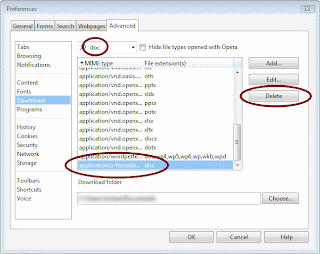
This is it. Now is back to normal.
Resources:
http://my.opera.com/community/forums/topic.dml?id=181696
Thank you for the info....helped me to undo changes that i did.
ReplyDeleteFantastic!
ReplyDelete